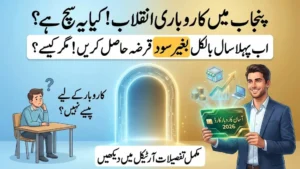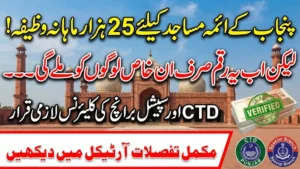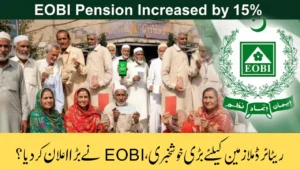NADRA Fee Payment Options October 2025 – Scan QR, Pay with Raast, JazzCash & Easypaisa (No Extra Charges)

NADRA Fee Payment Options October 2025
Managing payments for official documents has always been a challenge for many applicants. To make the process easier and faster, the National Database and Registration Authority (NADRA) has introduced multiple convenient ways for citizens to submit their application fees.
These new NADRA fee payment options allow people to pay securely through cash, mobile wallets, QR scanning, Raast transfers, and even via the Pak ID mobile app all without extra charges.
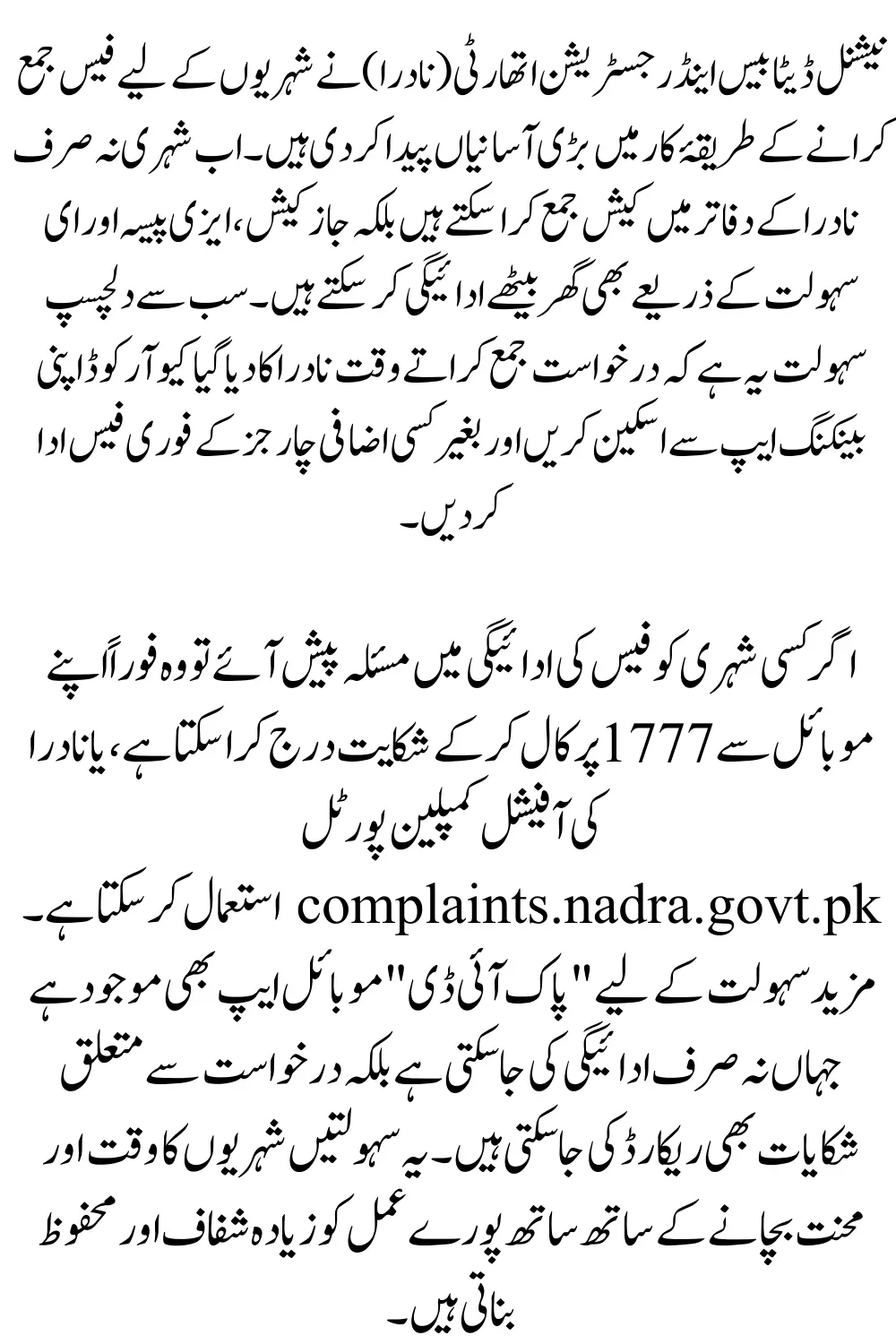
NADRA Fee Payment Options: What’s New in 2025
In 2025, NADRA has expanded its payment channels to remove long queues and unnecessary delays. Now, applicants can:
- Pay cash directly at NADRA offices
- Use JazzCash or Easypaisa mobile wallets
- Visit e-Sahulat franchises
- Scan a QR code provided by NADRA staff and pay instantly through their bank app using Raast
- Make payments through the Pak ID mobile app
This update ensures every citizen, whether tech-savvy or not, has a method that suits their needs.
How the NADRA Fee Payment Options Work: Step-by-Step
Here is how you can use the different methods:
- Cash at NADRA Office — Submit your fee at the counter in the office where you applied.
- QR & Raast — Ask NADRA staff for your unique QR code, scan it with your banking app, and confirm the payment. No extra service charges apply.
- JazzCash & Easypaisa — Open the app, go to the bill payment section, select NADRA, enter your application/tracking ID, and confirm.
- e-Sahulat — Visit the nearest franchise, provide your application details, and pay directly.
- Pak ID App — Log in, select your application, and complete the payment within the app.
QR & Raast: Fastest Choice Among NADRA Fee Payment Options
The QR and Raast payment method is one of the quickest. It reduces waiting time, ensures instant confirmation, and eliminates the need for cash. Applicants simply scan the NADRA QR code, confirm the payment on their banking app, and receive instant verification.
JazzCash & Easypaisa: Using Mobile Wallets for NADRA Fee Payment Options
For those already using mobile wallets, JazzCash and Easypaisa are very convenient. The process is simple:
- Open the app
- Select “Bill Payment” → “NADRA”
- Enter your tracking ID
- Pay the fee securely
This option is especially useful for citizens in areas with limited access to banks.
e-Sahulat & Cash: Traditional NADRA Fee Payment Options Still Available
Not everyone uses mobile apps or online banking. For such citizens, e-Sahulat franchises and cash payments at NADRA offices remain available. These methods provide comfort to people who prefer face-to-face transactions.
Common Questions for NADRA Fee Payment Options (FAQ)
Q: Are there extra charges on digital payments?
No, payments made via QR or Raast have no extra charges.
Q: What if my payment fails?
Keep your receipt or screenshot and contact NADRA through the complaint channels.
Q: Can I pay from abroad?
Currently, payments are designed for residents within Pakistan.
Q: How do I confirm my payment?
You’ll receive instant confirmation through your app or at the NADRA counter.
Problems & Complaints: Contact Channels for NADRA Fee Payment Options
If you face any issue while paying, NADRA has set up multiple complaint channels:
- Dial 1777 from your mobile
- Use the official complaint portal: complaints.nadra.govt.pk
- Log an issue through the Pak ID app
These channels are active nationwide and help resolve issues quickly.
Quick Checklist: Before You Submit Payment
- Confirm your tracking/application ID
- Check the correct fee amount
- Collect the QR code from NADRA staff if paying via Raast
- Save your receipt or screenshot
- Keep a note of your complaint reference number (if needed)
Final Thoughts
With these updated NADRA fee payment options, applicants no longer have to stand in long queues or depend on a single payment method. Whether you prefer cash, mobile wallets, or advanced digital banking, NADRA has made the system flexible, fast, and user-friendly.
By following the step-by-step guide and knowing the right complaint channels, you can complete your payment smoothly and focus on your application process without stress.